Page not found
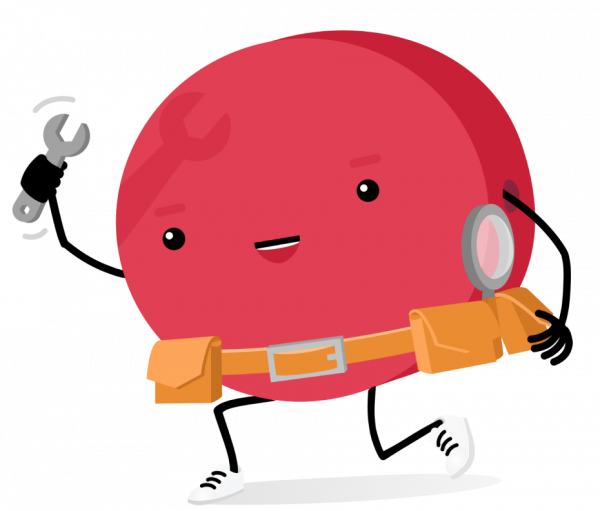
Sorry, it seems you were trying to access a page that doesn't exist.
Please check the spelling of the URL you were trying to access and try again.
Here are some helpful links:
Search: Use our search to find a specific page or topic on our website.
Find a registrar: Find a registrar that can help you register a .nz domain name.
Find a .nz domain name search: Check if a domain name has been registered and view the publicly available information for it.
.nz Rules: A listing of all the rules for the .nz country code Top Level Domain.
Report a problem: Report a problem about a .nz domain name, .nz provider or information on the .nz Registry.
Home: View our homepage
About: Learn more about the Domain Name Commission, the regulator of the .nz domain names in New Zealand.